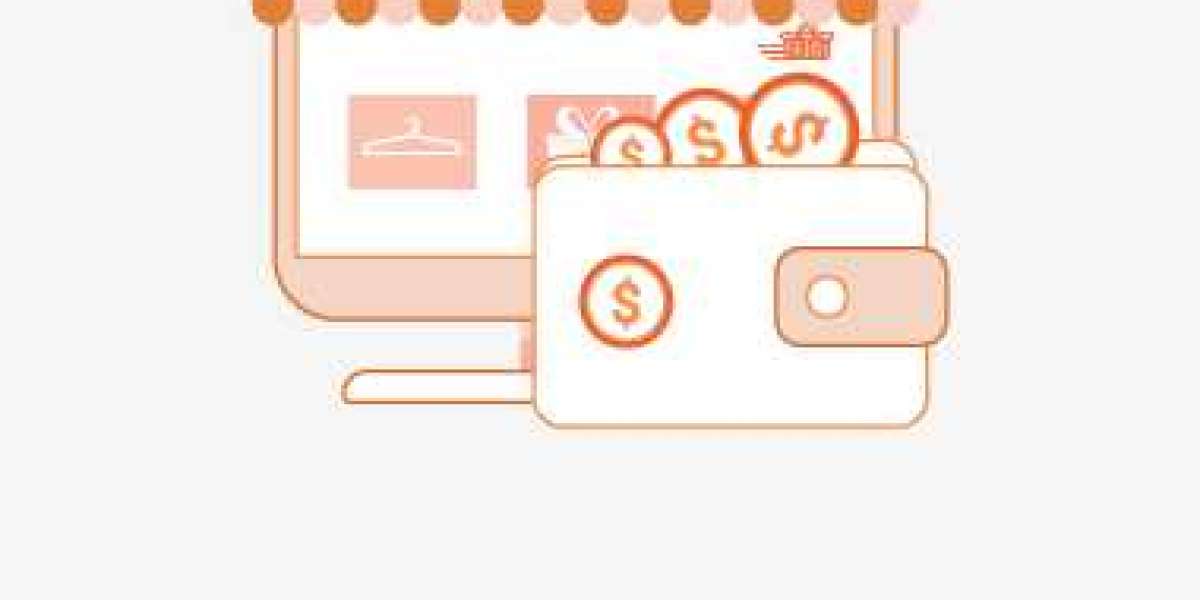Magento 2 Store Credit is a powerful feature that allows store owners to offer customers credit that can be used for future purchases. Store credit can be issued as a refund alternative, a loyalty reward, or as part of a promotional strategy. It provides flexibility for both customers and merchants, enhancing the shopping experience and potentially increasing customer retention.
In this blog post, we’ll dive into what Magento 2 Store Credit is, how it works, and why it can be beneficial for your eCommerce business.
What is Store Credit in Magento 2?
Store Credit in Magento 2 is essentially a virtual wallet or credit balance that is tied to a customer’s account. Customers can use their store credit to pay for purchases, either partially or in full. This balance can be issued by the store owner for various reasons, such as processing returns, running promotions, or rewarding loyal customers.
Unlike other payment methods, store credit is specific to the Magento store where it was issued. It cannot be withdrawn as cash but must be used towards future purchases within the same store. This makes it an effective way to retain customers and encourage repeat purchases.
Key Features of Magento 2 Store Credit
- Credit Issuance: Store credit can be issued manually by the admin or automatically as part of specific actions, like order refunds.
- Flexible Usage: Customers can use their store credit as a payment method during checkout. They can apply part or all of their available credit towards an order.
- Account Integration: Store credit is stored in the customer’s account, making it easily accessible and visible to the customer when they log in.
- Refund Handling: Store credit can be offered as a refund option. This is a popular choice for store owners who want to retain customers by encouraging them to spend their refund within the store.
How Does Magento 2 Store Credit Work?
- Admin Panel Management
Store credit is managed through the Magento 2 Admin Panel. Admin users can view, adjust, and manage customer store credit balances. Here’s how it works from the admin perspective:
- Issue Store Credit: The admin can manually add store credit to a customer’s account. This can be done by navigating to the customer’s account in the Admin Panel and adding the desired credit amount under the "Store Credit" section.
- Refunds via Store Credit: When processing a return, the store admin can issue a refund as store credit instead of returning the payment to the customer’s original payment method. This ensures that the customer’s funds remain within the store ecosystem.
- View Credit Transactions: The Admin Panel provides a history of store credit transactions, allowing the admin to track how credit is being used, issued, or refunded.
- Customer Experience
From the customer’s perspective, store credit adds value by providing them with a flexible and easy way to pay for future purchases. Here’s what the customer experience looks like:
- Account Overview: Customers can view their store credit balance by logging into their account and navigating to the "Store Credit" section. This balance is always visible in their account dashboard.
- Using Store Credit: During the checkout process, customers can apply their store credit to their order. They can choose to use the entire credit balance or just a portion of it. If their credit doesn’t cover the full order amount, they can use another payment method to pay the remaining balance.
- Refunds and Credit: If a customer receives a refund as store credit, the credited amount will be added directly to their account. This makes it easy for them to apply the refund towards a future purchase.
Benefits of Using Magento 2 Store Credit
Magento 2 Store Credit offers a range of benefits for both store owners and customers. Here’s how it can positively impact your business:
- Increased Customer Loyalty
Store credit encourages customers to return to your store, as they are more likely to make another purchase when they have credit available in their account. By keeping the refund or promotional value within your store, you increase the chances of repeat business, fostering customer loyalty over time.
- Better Refund Management
Handling refunds via store credit allows you to keep funds within your store. Instead of losing revenue by issuing cash refunds, you give customers an incentive to spend that amount on other products, which helps mitigate the impact of returns on your bottom line.
- Enhanced Promotions and Incentives
Store credit can be a powerful tool for running promotions. For example, you can reward customers with store credit for specific actions, like referring a friend, signing up for a newsletter, or reaching a certain spending threshold. Store credit acts as a form of currency within your store, encouraging customers to engage with your brand more frequently.
- Seamless Customer Experience
Store credit is fully integrated into the Magento 2 ecosystem, making it easy for customers to view and use their credit balance. The seamless integration into the checkout process ensures that customers can apply their store credit without any hassle, leading to a smoother shopping experience.
- Customizable for Different Use Cases
Store owners have the flexibility to customize store credit policies based on their business needs. Whether it’s offering credit as a refund option, using it as a reward mechanism, or implementing it in a loyalty program, Magento 2 Store Credit can be tailored to fit various use cases.
How to Enable Store Credit in Magento 2
Magento 2 Store Credit is available as part of the Magento Commerce (formerly known as Magento Enterprise) edition. If you’re using Magento Commerce, enabling and managing store credit is straightforward:
- Enable Store Credit: Navigate to Stores Configuration Customers Customer Configuration and enable store credit in the Store Credit Options section.
- Configure Settings: You can configure various settings related to store credit, such as the maximum credit amount allowed, notifications for customers, and whether store credit can be used for tax and shipping costs.
- Add Store Credit to Customer Accounts: Go to Customers All Customers, select the customer you want to add credit to, and update their store credit balance under the "Store Credit" tab.
- Manage Credit Refunds: When processing refunds, select "Refund to Store Credit" as the refund method to credit the customer’s account instead of returning the payment via their original method.
If you are using Magento Open Source, store credit functionality isn’t available by default, but you can add it through third-party extensions. There are several extensions in the Magento Marketplace that offer similar store credit features, such as Amasty Store Credit and Refund or Mageworx Store Credit.
Conclusion
Magento 2 Store Credit is a versatile tool that can help enhance customer satisfaction, improve refund management, and boost sales through repeat purchases. By integrating store credit into your eCommerce strategy, you can create a more engaging and rewarding shopping experience for your customers, while also keeping more revenue within your business.
Whether you're running a B2C or B2B store, Magento 2 Store Credit provides flexibility and control over how you handle customer refunds, promotions, and loyalty rewards. With its ease of use and powerful benefits, store credit can be a valuable addition to your Magento 2 store strategy.